autoFacebook Lite
By: Jamie Taylor
Htmyell.com
Don’t let the name fool you, this is perhaps the most robust version of autoFacebook yet. Just see the new features below. autoFacebook Lite is a facebook application you simply install to your facebook store page, edit one line of code, and your off and running.autoFacebook lite was started for people who had problems installing my “heavier” autoFacebook 2.0, but because it’s a hosted app, it offers more advantages. Like easier install, few errors, quicker fixes, and automatic updates.
For more info check out the facebook page at: http://www.facebook.com/apps/application.php?id=134663346580107
What’s New:
- Added super simple installation!!!
- Added multipage support!!!
- Added full currency support for Dollar, Pound, and Euro as well as the ability to not user a money sign!!!
- Fixed problem with product descriptions not being added to page
- Added Zen Cart integrated error and status alerts.
- Added more error checking.
- Removed need for JSON support.
Requirements:
- cURL
- Pre-existing Facebook page: http://www.facebook.com/pages/create.php
License:
This Zen Cart modification is licensed under the GNU General Public License: http://www.gnu.org/licenses/gpl-3.0.txt
Getting Help:
Help is available via the Zen Cart forums @ http://www.zen-cart.com/forum/showthread.php?t=153528 or at https://htmyell.com/autofacebook-2-0
Installation:
1. Go to http://apps.facebook.com/storeupdater, to install the autoFacebook Lite app.
2. Fill in your infomation, and select your page to see a preview of how the listing will look on your page.
3. After clicking submit, you will your page’s page Id.
4. Copy and paste that number into line 91 of the included update_product.php, save, and upload the file to your server’s admin/includes/modules folder
For more info and to give feedback check the forums.
Hope ya like it

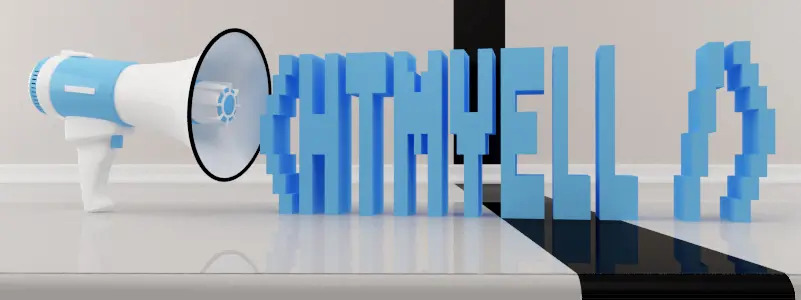

Hi
is tyhere any chance that ads could be updated when using the copy ads feature in zencart?
Its a quick way to create a new ad but autofacebook wont update on facebook
That’s a good idea. Maybe in time, however I haven’t even had time to update the mod as is, so it might be a while.
When you have more than one page on facebook application goes blank and dont work. Is there update soon for this great mod?
Do you mean that you are having autoFacebook lite updating two different facebook pages everytime you add a product?
can i assume that this is current? as i have spent several hours looking at the previous versions of autofb (i just installed the twitter one which works perfectly) and the instructions are outdated as fb have updated their developers console.
hi there.. i’ve finally figured out how to do it, but i’ve lost my original pageid.. how do i find this or can you provide it for me?? thanks..
email with your page name, url, or email and i can retrieve it for you. You could also uninstall the app through facebook and reinstall it.
hello,Jamie Taylor.i like autoFacebook 2.0 and autoTweet 3.0 for my zencart,but i can not Download.can you send them to my email?I’m waiting for your information
.thank you.my email is tinger231@gmail.com
Files sent.
Hey Jamie, I would love to get this working but when trying to install it to my page i get the error: ”
This addon assumes you already have a Product/Business/Fan Page for your store up and running. Please go to: http://www.facebook.com/pages/create.php to set one up.
Then click here to reload”
I have a page and when I try to do it as my page, it says i need to be logged into my profile to do it. Thanks for the help.
Please see updated tutorial at: http://htmyell.com/autofacebook-2-1
Hi Jamie,
I am having a problem with adding the app via facebook. It keeps telling me to create a page and I already have a page. The drop down box does not recognise my existing page. I’ve uninstalled and reinstalled the app a couple of times and it does not help. Ideas?
– Terri
zen@darkswan.net
Please see updated tutorial at: http://htmyell.com/autofacebook-2-1/
Hi Jamie,
I’m trying to install autofacebook light, and simply cannot get passed storeupdater “please select the page”. I do have a page, created under my account, but it will not see it. I even tried to create a new page, but still it will not see it. Please shed some light.
Thanks
Alex