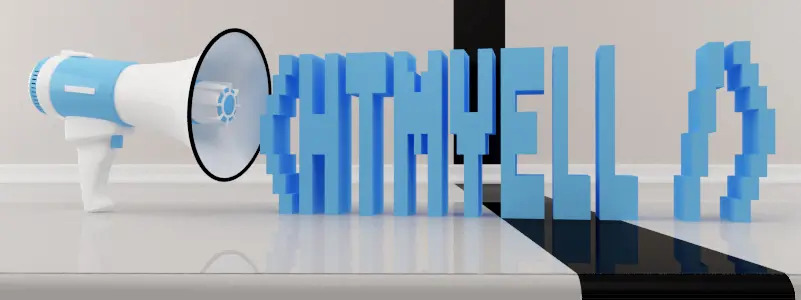Yep another version of autoTweet for Zen Cart. Just thought I’d share it here until it’s up at Zen-Cart.com
Note: This mod was tested on Zencart 1.3.9a and up although probably works just fine on 1.3.8.
This modification automatically updates your Twitter
followers every time you add a product to your store. It will tweet your product’s name as
well as a shortened URL to the specific products page all without you ever
having to log in to twitter.
It also allows you to use bit.ly’s free link tracking analytics.
Change log v2.0:
- Made install much easier (about 3 minutes)
- Added option to turn on/off price.
- Added twitter error checking set 10 second timeout so store doesn’t break if twitter goes down.
- Added bit.ly error checking in case links don’t shortening.
Change log v1.01:
- Updated for zencart 1.3.9a
- Fixed ‘cannot re-declare class bug’ cause by bilingual stores
- Fixed cURL Followlocation Error.
- Added better support for future version of Zen Cart.
Requirements:
- php5+
- JSON support
- cURL
- Zen Cart 1.3.8 or greater
Getting Help:
- Help is available via the Zen Cart forums at http://www.zen-cart.com/forum/showthread.php?t=148069
- Or at my site at https://htmyell.com.
Installation:
1. To install first unzip autoTweet2.zip and edit: admin/includes/modules/update_product.php
At around line 92 you should see:
$twitUsername = "youTwitterUsername"; //twitter username $twitPassword = "yourTwitterPassword"; //twitter password $bitlyUsername = "bitlyUsername"; //bit.ly username $bitApiKey = "R_0191a10f956ee982c1fda80f"; //bit.ly api key. $storeUrl = "www.your-store.com"; //url to the homepage of your store. $showprice = 0; // Show the product price? 0 = off, 1 = on. no quotes.2. Fill in between the quotes with your info.
$twitUsername = your twitter user name.
$twitPassword = your twitter password.
$bitlyUsername = your bit.ly user name (available for free at www.bit.ly)
$bitApiKey = your bit.ly API Key, find it by logging in to bit.ly and clicking settings.
$storeUrl = The web address to your store’s home page. (Might be something like www.mystore.com or www.myname.com/store) Note: the “”http://”” before the url is not needed here.
$showprice = If you want to show your product’s price on twitter set this equal to 1 (with no quotes.) If you don’t want to set your product’s price set this equal to 0 (default).
3. Save and Upload
Save the file. Now upload the contents of your autoTweet 2.0 admin folder to your store’s admin folder. This will replace your existing update_product.php file with the autoTweet version. So if prompted allow overwriting.
That’s it! (waaaay easier than the old version!)
I hope you like the mod. If it happens to save you a whole lot of time or make you a whole lot of money… don’t forget us little people 🙂
-JamieDownload:
Note: there is a new version of autoTweet available here:
autoTweet 3.0